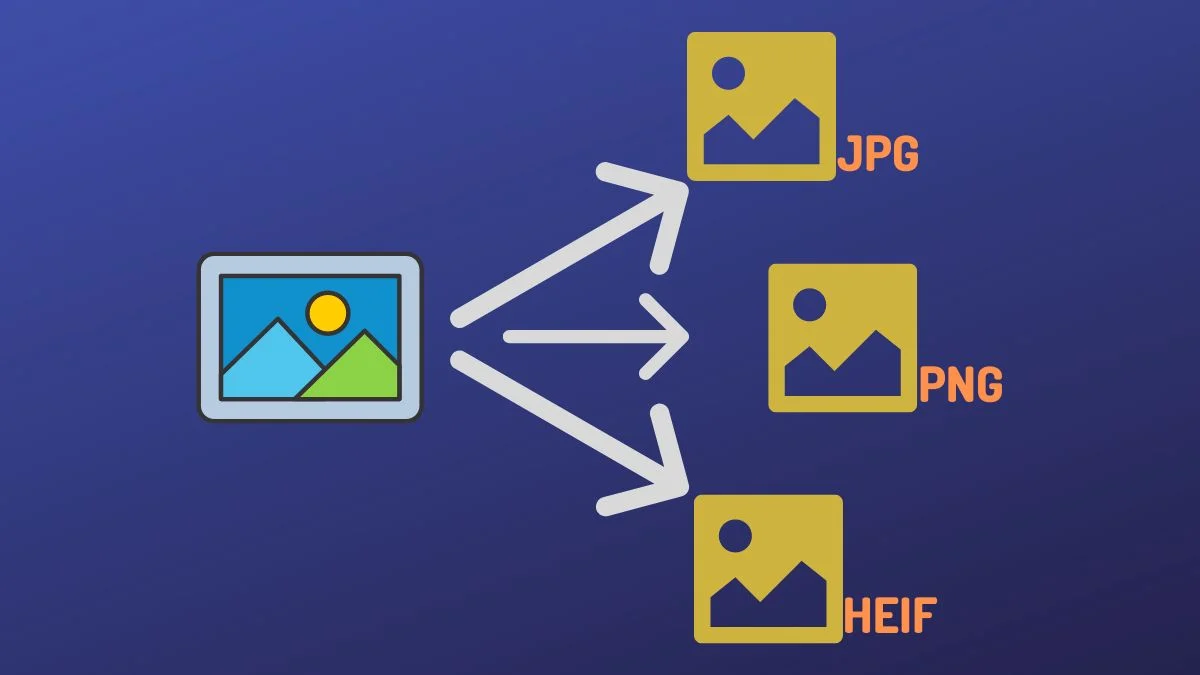Ensuring that visual content is accessible to everyone is a critical aspect of modern digital design. From websites to apps and e-commerce platforms, accessibility allows people of all abilities to access and interact with your content. Image conversion and accessibility considerations are integral to achieving this goal. By optimizing your images for accessibility, you not only improve the user experience but also comply with legal standards and enhance your SEO performance. In this article, we will explore how image conversion tools can help you meet accessibility standards and ensure that your visual content is accessible to all users.
What is Digital Accessibility?
Digital accessibility refers to the practice of designing digital content in a way that makes it usable for people with disabilities, ensuring equal access to all users, regardless of their abilities. Accessibility standards are guidelines that help ensure websites, apps, and digital content can be accessed by everyone, including people with visual, auditory, motor, or cognitive impairments.
Overview of Accessibility Standards (WCAG, ADA)
-
WCAG (Web Content Accessibility Guidelines): WCAG is a set of guidelines developed by the W3C (World Wide Web Consortium) that provides recommendations for making web content more accessible to people with disabilities. It includes guidelines for text readability, image accessibility, and navigability.
-
ADA (Americans with Disabilities Act): The ADA is a civil rights law that prohibits discrimination against individuals with disabilities. For websites, the ADA requires that public and private organizations make their digital content accessible to people with disabilities.
These standards are essential for ensuring that your website is not only legally compliant but also accessible to a larger audience. By following these guidelines, you can ensure that users with disabilities, including those who use screen readers or other assistive technologies, can effectively engage with your content.
Why Accessibility Matters for Websites and Digital Content
Accessibility matters because it ensures that everyone can access your digital content. In addition to legal compliance, accessibility enhances user experience, broadens your audience, and improves SEO. Search engines like Google value accessible websites because they cater to a broader audience, which can result in improved rankings. Ultimately, ensuring that your website or digital platform is accessible improves both inclusivity and reach.
Image Accessibility Best Practices
Images play a significant role in engaging users. Still, they can also present barriers for people with disabilities if not properly optimized. Here are some best practices to make your images more accessible:
How to Write Effective and Descriptive Alt Text
Alt text (alternative text) is essential for making images accessible to people using screen readers. Screen readers read out the alt text to provide users with a description of the image.
-
How to write effective alt text:
-
Be descriptive: Describe the image’s content and its function. For example, instead of using “image1,” write “A smiling woman holding a laptop in a coffee shop.”
-
Keep it concise: Alt text should be straightforward but informative. Aim for 125 characters or fewer.
-
Avoid redundant phrases: Don’t start with “Image of” or “Picture of.” The screen reader already knows it’s an image.
-
Consider the context: If the image conveys a message or context (e.g., a product image or infographic), ensure the alt text accurately reflects that message or context.
Image Contrast, Color Blindness Considerations, and Text Readability
Ensuring that images have good contrast is crucial for users with visual impairments, including color blindness. Some key points to consider:
-
Contrast: Ensure that text over images has sufficient contrast to be readable. For example, white text on a light background can be complex for users with low vision or color blindness to read.
-
Color blindness: Approximately 8% of men and 0.5% of women have some form of color blindness. Using color combinations that are distinguishable by colorblind users (e.g., avoiding red and green combinations) is essential.
-
Text readability: Avoid placing text directly over busy backgrounds or images. Instead, use solid overlays or place text in areas with sufficient contrast to ensure readability.
Image File Size and Its Impact on Website Loading for Users with Disabilities
Large image files can slow down your website’s loading time, which is particularly problematic for users with disabilities who may be using slower internet connections or assistive technologies. Large file sizes can also strain the capabilities of screen readers and other assistive tools, making it harder for users to navigate your site.
-
Best practices: Optimize images to reduce file sizes without compromising quality. Compression tools and the use of modern image formats, such as WebP, can significantly reduce image size while retaining quality. This helps speed up loading times for all users, including those with disabilities.
Tools for Converting Images with Accessibility in Mind
Several online tools are available to help you convert and optimize images while maintaining accessibility. These tools help adjust size, enhance contrast, add alt text, and ensure that your pictures meet accessibility standards.
TinyPNG (Image Compression Tool)
-
Overview: TinyPNG helps you compress PNG and JPEG files while maintaining visual quality. Compressing images can improve website loading times, benefiting users with disabilities who may rely on assistive devices with slower speeds.
-
Accessibility Considerations: Faster loading times enhance accessibility, particularly for users with limited internet connectivity or those using assistive technologies.
Canva (Image Editor with Accessibility Features)
-
Overview: Canva provides an intuitive image editor with several features designed to enhance accessibility. It allows you to resize, adjust contrast, and add text to images, all while maintaining accessibility.
-
Accessibility Features: Canva generates accessible alt text for images when used with its design tools. It also allows users to adjust the color contrast for improved visibility and readability, helping them comply with accessibility guidelines.
WebAIM (Contrast Checker and Alt Text Generator)
-
Overview: WebAIM is an online tool that enables users to check image contrast ratios and generate alternative text (alt text) for images. This tool helps designers ensure their pictures are visible and readable for users with visual impairments.
-
Accessibility Features: WebAIM provides detailed feedback on whether images meet WCAG guidelines for contrast, offering an easy way to optimize your images for better accessibility.
How to Ensure Your Images Meet Accessibility Standards
Ensuring that your images meet accessibility standards involves more than just adding alt text. There are several steps you can take to ensure your visual content is fully accessible to all users.
Adjusting Size, Contrast, and Alt Text
-
Size: Ensure images are appropriately sized for different devices and screen readers. Avoid using overly large or small images, as they can negatively impact user experience.
-
Contrast: Use high-contrast colors for images and text, particularly for users with visual impairments. Tools like WebAIM’s contrast checker can help you meet accessibility guidelines.
-
Alt Text: Always write descriptive alt text for every image. Be clear, concise, and contextually relevant.
Best Practices for Making Images Accessible Across Devices
-
Responsive Design: Ensure that images are responsive and adjust correctly across different screen sizes. This is especially important for mobile users who may have varying screen sizes and device capabilities.
-
File Formats: Use modern formats like WebP for faster loading times without compromising quality. Smaller file sizes ensure better performance on all devices.
-
Accessibility Audits: Regularly audit your website or digital content for accessibility compliance. Several free tools are available, including the WAVE tool, which helps identify issues such as missing alt text or improper contrast.
Conclusion
Image accessibility is a crucial aspect of creating inclusive digital content. By ensuring your images are correctly optimized for accessibility, you make your content available to a broader audience, including people with disabilities. Implementing best practices, such as writing effective alt text, improving image contrast, and optimizing file sizes, will help make your website or app more user-friendly and compliant with accessibility standards.